
TouchPoint’s simple step by step process to make your Visitor management quick, easy & effective!
EZFLOW
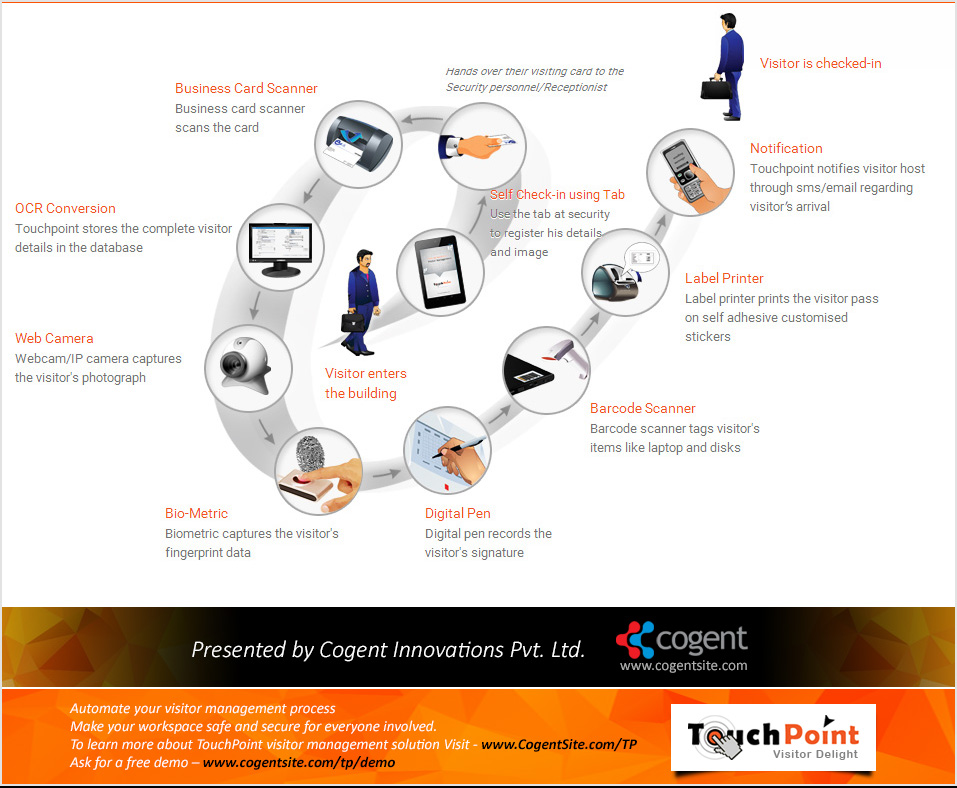
Automating visitor management process will make your workspace safe and secure for everyone involved. Learn how easy it is to manage your office visitors using TouchPoint.
- Step 1: Visitor enters building
- Step 2: Self Check-in using Tab: Use the tab at security to register the visitor’s details and his/her photo
- Step 3: Hands over their visiting card to the security personnel or receptionist
- Step 4: Scans the business card using the business card scanner
- Step 5: OCR Conversion: TouchPoint stores the complex visitor details in the database
- Step 6: Web Camera: Webcam/IP camera captures the visitor’s photograph
- Step 7: Bio-Metric: Biometric captures the visitor’s fingerprint data
- Step 8: Digital Pen: Digital pen records the visitor’s signature
- Step 9: Barcode Scanner: Barcode scanner tags visitor’s items like laptop and disks
- Step 10: Label Printer: Label printer prints the visitor pass on self adhesive customized stickers
- Step 11: Notification: TouchPoint notifies visitor host through SMS/email regarding visitor’s arrival
- Step 12: Visitor is checked in successfully
For more details, please visit https://www.useTouchPoint.com/
For free TouchPoint visitor management one-on-one demo, please visit https://www.useTouchPoint.com/demo.html
